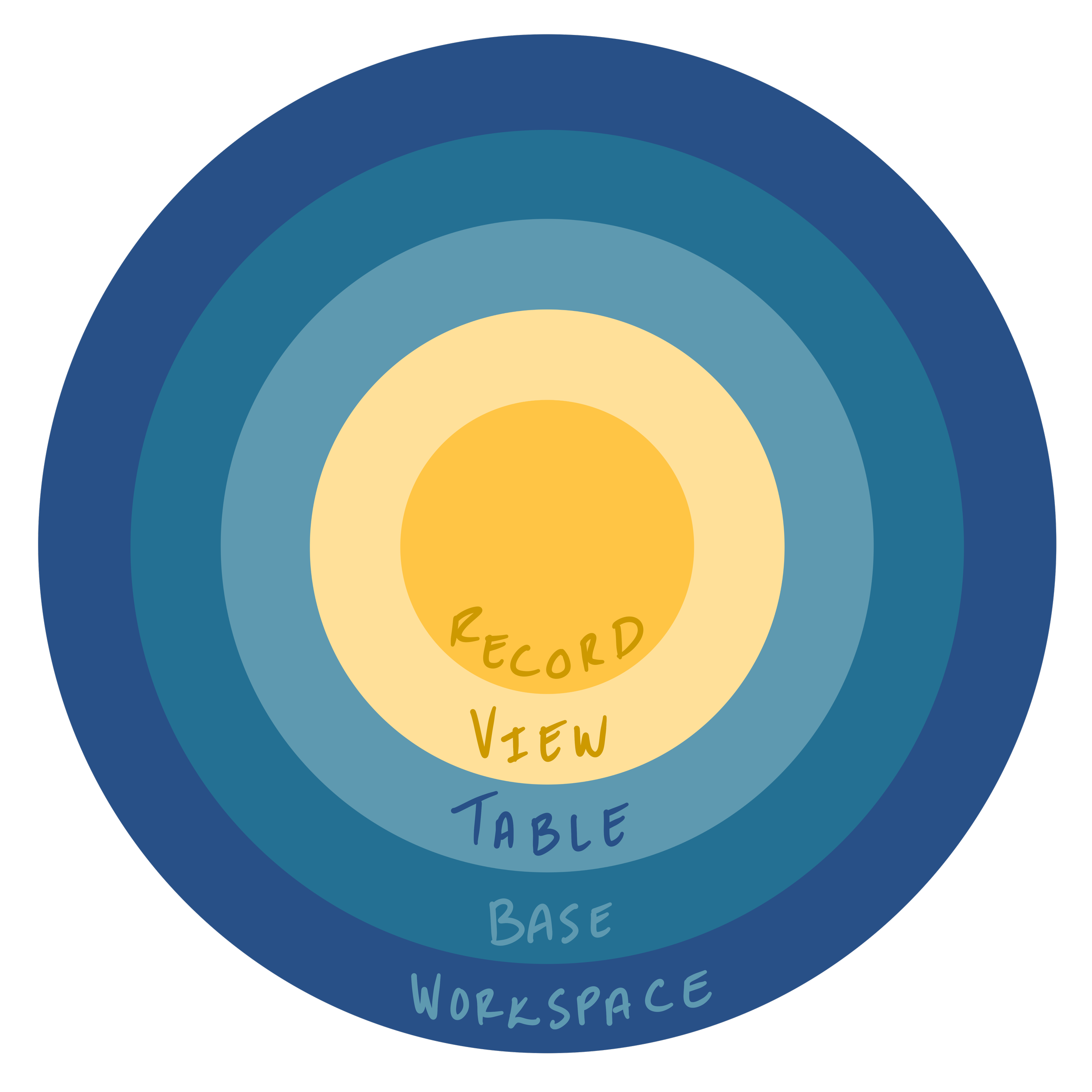Airtable: Make The Most Of Your Data
Airtable is an invaluable and infinitely customizable tool to have in your back pocket for any project you take on.
This diagram is an illustration of how tables and records in Airtable are interlinked. The dark blue outline indicates the table and the light blue sections are the fields within records. For example, you can have a "Task” table linked to a “Meeting” table which would create a field where you could connect any number of tasks to a meeting (and vice versa) even while taking meeting notes in real-time.
What is Airtable?
Airtable is a data management and visualization tool that can be customized to fit almost any need. It can help you organize everything from tasks to bookkeeping and was made to make working with data more accessible to everyone. It is a great collaboration tool and is suited for working as an individual or on a team. It is also incredibly easy to share information from Airtable such as by sharing views and certain apps publicly. If you’re looking for a completely customizable, one-stop-shop project management tool, look no further than Airtable.
Accessibility
Airtable is extremely user-friendly and can be used fully without any need for coding. Anyone can jump into Airtable and make great use of the tools within it. That being said, because Airtable is so customizable, you can also use any coding skills you may have to get even more out of your data. Airtable allows you to craft unique fields, interlink any and all of your data, create automatically-updating dashboards, design your own apps, write custom scripts, and more. All Airtable data is saved online and can be accessed from anywhere that you have internet access.
Airtable has a wealth of resources to support users including a support site with step-by-step tutorials, a blog with tips and tricks, extensive templates to get started with, a Universe of user-created bases and templates, a community forum, and more.
Airtable is an incredibly versatile program and the vast majority of its features are free. That being said, the paid features let you take your Airtable bases to the next level and open up a whole new world of data and project management. Information about Airtable pricing can be found here.
It feels like there is no limit to what you can accomplish with Airtable. The only boundary is what you can imagine.
Potential Applications
Since I started using Airtable just a few years ago, I have created a custom base for what feels like every kind of application. As someone who likes to have all of my data at my fingertips and to fully customize how my data is stored and visualized, I am constantly turning to Airtable for my organizational needs. Listed below are some examples of systems that I have created in Airtable for professional and personal use alike:
Managing a nonprofit housing developer's data including services such as a centralized calendar, tracking and exporting meeting agendas and minutes, indexing resources, scheduling tasks and milestones, recording decisions, cataloging contacts, documenting processes and procedures, and any other needs that have emerged in the day-to-day operations at the nonprofit
Customizing and exporting resumes and cover letters
Managing meal planning and auto-generating grocery lists
Centralizing data for a small business including time-keeping, invoice and scope of service generating, managing social media, indexing resources, and much more
Recording house search data and creating custom shortcuts for apple products that automatically gather data from Zillow listings and import them into the Airtable base
Bookkeeping and budget tracking
Documenting business plans and visualizing associated data including an exportable business model canvas
Planning site and building programming including exportable space criteria sheets
Tracking grad school applications and course materials
It feels like there is no limit to what you can accomplish with Airtable. The only boundary is what you can imagine. Future posts in my blog will detail the nuances of some of these potential applications for Airtable. In the meantime, you can always reach out to me with any questions or to schedule a walk-through of one of these Airtable bases. I have posted some of my free Airtable templates on my Project Management Services page.
Definitions & Acronyms
Workspace: a collection of bases shared among a team of people
Base: belongs to a workspace. A base is a database that contains all of the information you need for a specific project, stored in one or more tables.
Table: each base is made up of one or more tables. A table contains a list of items of the same type—like people, ideas, or projects. Each table is comprised of records and fields. By default, a table looks like a grid, with records as the rows and fields as the columns.
Record: is an individual item in a table.
Field: information related to each record is stored in rich fields. Each field can store a different type of information, like text, checkboxes, file attachments, ratings, select options, and more.
Views: let you customize how information is displayed in a table: all the underlying information is the same, but how and what is shown can differ. Filtering conditions allow you to hide certain records from a view depending on values in their fields.
Sections: enable base creators to organize views into collapsible sections. This is a paid feature.
Grid: the default view type is grid view, which displays a grid with your records as rows and your fields as columns. Each table must have at least one grid view.
Form: used to add new records to your table and can shared as a public link to allow anyone to add records.
Calendar: displays your records as events on a calendar. Your table must have at least one date field in order to make a calendar view.
Gallery: displays your records as large cards and is particularly good for showing off images.
Kanban: displays your records as cards on a kanban board. Your table must have at least one single select field or single collaborator field in order to make a kanban view.
Timeline: allows you to visualize and track your records on a customizable horizontal scrolling timeline. This is a paid feature.
Gantt: allows you to see every single step of a project from start to finish. This is a paid feature.
Interface: a unique, customizable window into your base’s data. Instead of presenting collaborators with an entire base full of information, you can focus their attention by displaying the data they need to know alongside the context needed to understand and interact with that data.
App: a platform that allows you to add mini-apps (blocks) onto your base to further extend its capabilities. This is a paid feature.
Automation: allows you to configure custom trigger-action workflows directly within your Airtable base. This will allow you and your team to save time by automating repetitive tasks, increasing communication efficiency, and reducing the overall margin of error.
Scripts: let you write short scripts to reduce time spent on repetitive tasks and uncover deeper insights with advanced queries and custom reporting.
Definitions Consolidated From Airtable.com
If you have a project in mind and think Airtable might be a good fit, please reach out to me for a free consultation. I can help you personalize one of my templates or create a completely unique Airtable system, specially constructed to suit your needs.
Keep an eye out for my next post on Thursday, December 9th at 10 am EST.