Transforming Your Data with Automatic PDF Exporting in Airtable
An overview of how you can connect your Airtable base to powerful tools that will automatically export and save beautifully formatted PDFs.
Data management is vital, but the real power lies in making data accessible and actionable. In this post, I explore how connecting your Airtable base to powerful tools like DocsAutomator and Documint can revolutionize the way you share and manage information. These tools not only save time by automating the formatting and exporting of data into professionally styled PDFs but also standardize operations that are typically repetitive and time-consuming.
The Necessity of Efficient Data Exporting
In my consulting practice, one thing all of my clients have needed was a streamlined way to export and present data. Traditional methods often involve manually converting data from spreadsheets or notes into a polished format, a process prone to errors and inconsistency.
To enhance efficiency, I've turned to services like DocsAutomator and Documint, which integrate seamlessly with Airtable to automate the generation and saving of beautifully formatted PDFs. These tools are indispensable for creating essential documents such as:
Invoices: Automatically generating detailed invoices that pull real-time data from your timesheets (you can see this in action in my Business Operations Hub Airtable Template).
Scope of Service & Contract Documents: Clearly outlining project expectations and deliverables in a branded, formatted document.
Comprehensive Reports: Formatting and exporting multi-page reports, which is especially helpful when each page is dedicated to a specific record, as seen in my specifications template.
Survey and Form Results: Easily exporting results for quick distribution and review.
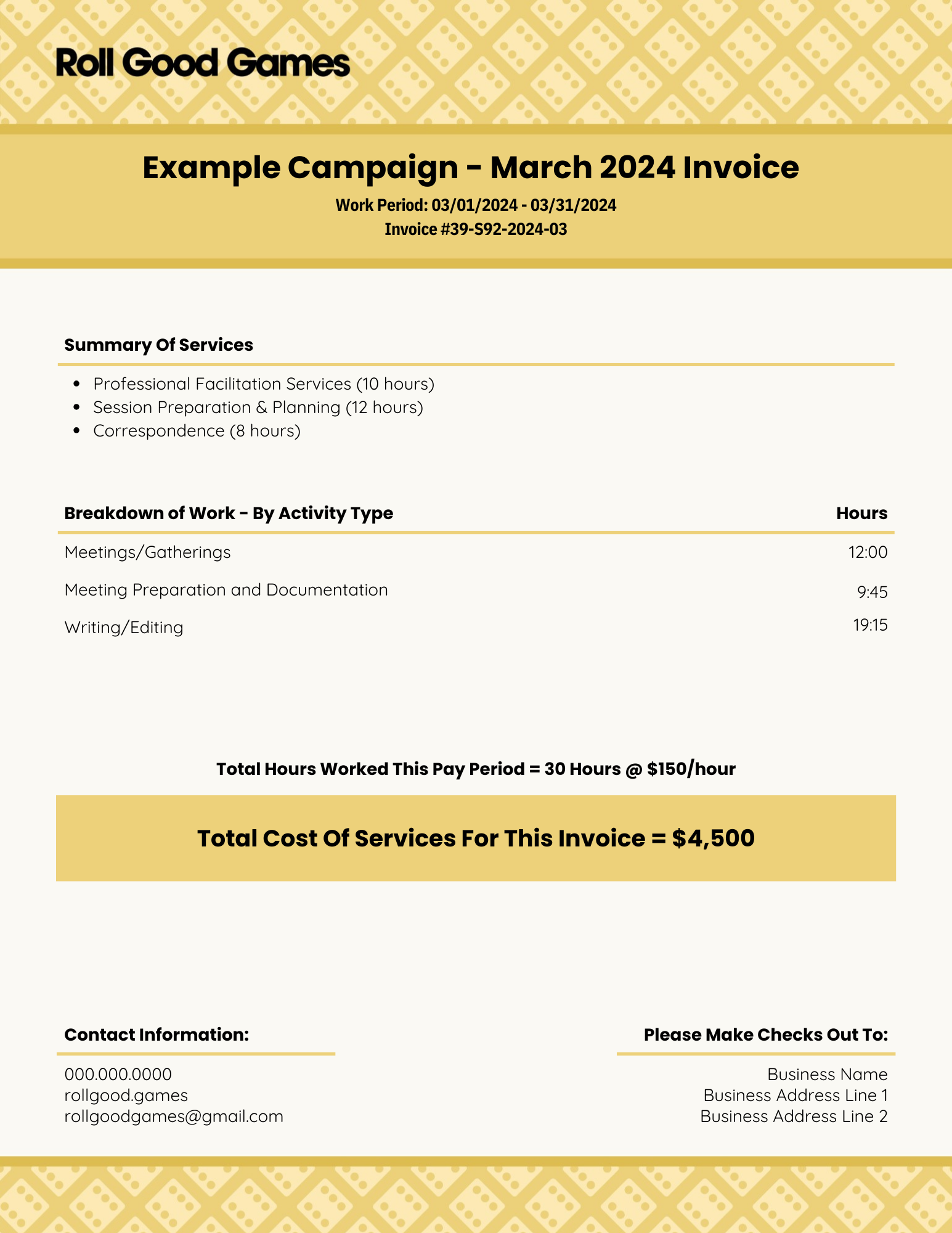


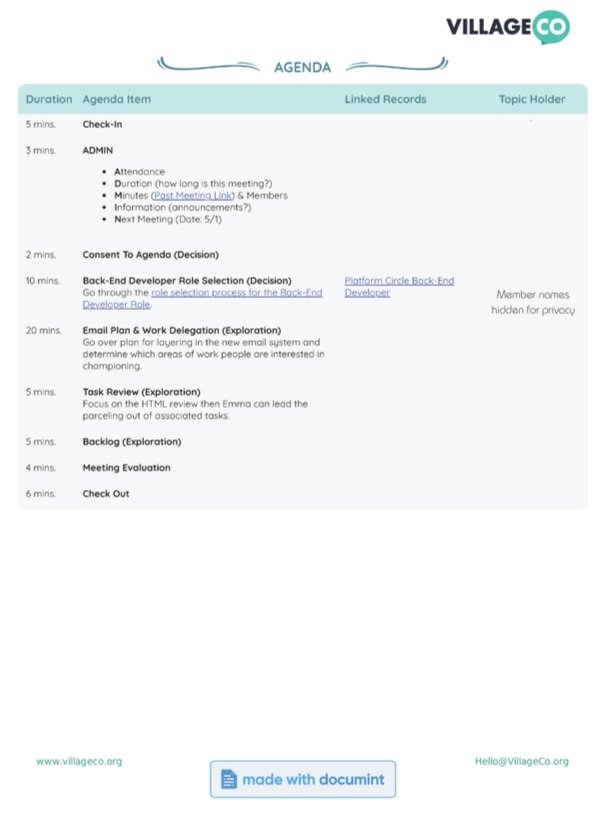
Overcoming Airtable’s Limitations
Airtable’s built-in Page Designer extension is useful for formatting PDFs, but it lacks the ability to automatically export and save these PDFs back into the database. This limitation can be cumbersome for users needing to automate their workflow, and for those who are tired of manually exporting and re-uploading documents every time changes are made.
Why DocsAutomator and Documint?
DocsAutomator and Documint extend Airtable's functionality by formatting PDFs and saving them back to the database, automating the entire process. Both tools offer free tiers, making them accessible for small businesses and non-profits working within tight budgets.
I recommend each program for different use cases:
Documint: Ideal for clients with a lot of nested data needing to be displayed in one neat file, despite limited formatting options. Documint’s free plan includes a watermark on each exported PDF but has no usage cap.
DocsAutomator: Best for clients prioritizing nearly limitless, fully customizable formatting, especially if they already use Google Drive (where templates are created and saved). DocsAutomator’s free plan has no watermarks but limits the number of PDFs you can generate per month.
Practical Examples and Real-World Application
One challenge I faced when designing an operations system for VillageCo, a non-profit focused on community building, was efficiently updating and distributing meeting agendas. By integrating automatic PDF exporting, we created a system that pulls the latest meeting data, formats it into a predefined template, and exports it as a PDF. This document is automatically saved and easily emailed to all stakeholders, ensuring everyone has the latest information without manual intervention.
This approach not only saves time but also improves the accuracy and clarity of the information distributed, reducing the administrative burden and enhancing overall communication quality.
The Impact of Automation
Integrating automatic PDF exporting has a transformative impact on how businesses manage and communicate data. It simplifies processes, enhances productivity, and ensures a high standard of consistency in communications—crucial for maintaining trust and efficiency in operations.
Automatic PDF exporting from Airtable, facilitated by third-party tools, exemplifies how the right integrations can simplify and enhance business processes. For anyone managing data across various stakeholders, leveraging these tools can lead to significant operational improvements.
Want to set up automated PDF exporting for your own system? Let’s connect!
